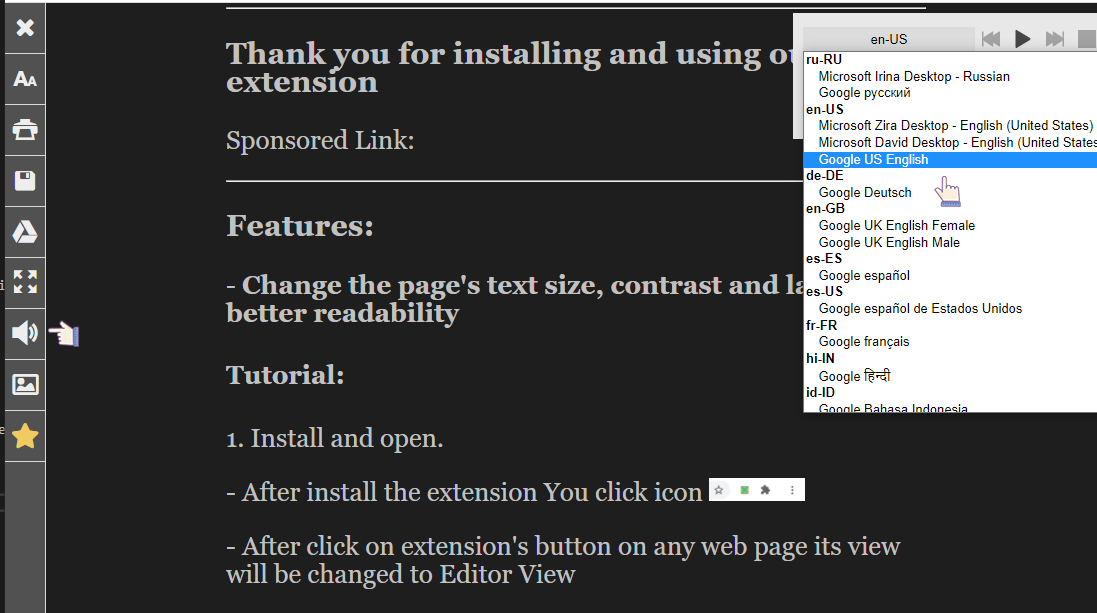Reader View
Sponsored Link:
Tutorial:
1. Install and open.
- After install the extension You click icon

- For open in reader view any page you browsing, just click on extension's icon, and you will see icon will change his color, and from document you browsing now will be deleted all clutters, also you will see left sidebar with various controls for manipulation with document
- You can adjust your viewing by common document properties, Font, Font Size, Width, Leading, Light/Dark/Blue theme
- You can try using our text to speech feature
- You can change size of images in document, or hide/show all images
- Finally, you can send your reader view to Print, Save it on your device, or on your Google drive
Sponsored Link: